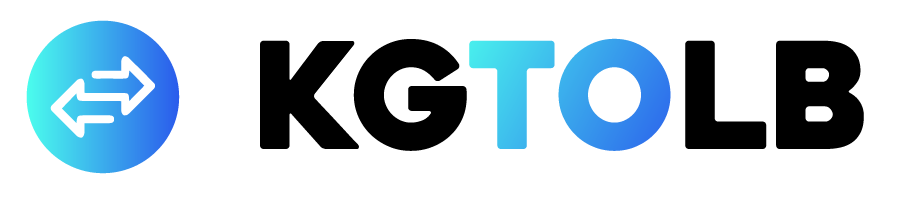200 KG to LB Converter
Convert between kilograms (kg) and pounds (lb) with this interactive tool
kg
lb
Conversion Result
200 kg = 440.92 lb
Formula: lb = kg × 2.20462
Compare 200 kg with common weight references:
| Weight Reference | KG | LB | Comparison to 200 KG |
|---|---|---|---|
| Average newborn baby | 3.5 | 7.7 | ~57 times heavier |
| Adult male (average) | 75 | 165 | ~2.6 times heavier |
| 200 KG | 200 | 440.9 | – |
| Light motorcycle | 150 | 330.7 | ~1.3 times heavier |
| Small car | 1200 | 2645.5 | 6 times lighter |
Weights are measured in kilograms (kg) and pounds (lb). The two are related through:
- Kilogram (kg): The base unit of mass in the metric system, mostly used worldwide.
- Pound (lb): A unit of weight commonly used in the United States and the British Empire.
Conversion relationship:
1 kg = 2.20462 lb
Thus:
- kg to lb: lb = kg × 2.20462
- lb to kg: kg = lb ÷ 2.20462
Common weight conversions around 200 kg:
| KG | LB | Context |
|---|---|---|
| 180 | 396.8 | Heavy duty washing machine |
| 200 | 440.9 | Large professional oven |
| 220 | 485.0 | Average motorcycle |
| 250 | 551.2 | Industrial refrigerator |
Result copied to clipboard!
Why Use Our 200 kg to lb Converter?
Features
Our tool provides a seamless experience for converting weights from kilograms to pounds and vice versa with high accuracy.
- Instant Results: Get real-time conversion results as you input values.
- User-Friendly Interface: Simple design making the tool accessible for everyone.
- Swap Units: Easily switch between kg and lb with a click of a button.
Benefits
This tool is not just about conversion; it’s about enhancing your productivity:
- Efficient weight management for fitness enthusiasts.
- Quick reference for culinary professionals.
- Useful for students and educators in various science fields.
How to Use the Tool
Follow these simple steps to convert weights:
- Input the weight in kilograms in the designated field.
- Observe the equivalent weight in pounds instantly displayed.
- Click the “Swap” button to easily switch between units.
- Use the copy feature to save results for later reference.
Result copied to clipboard!